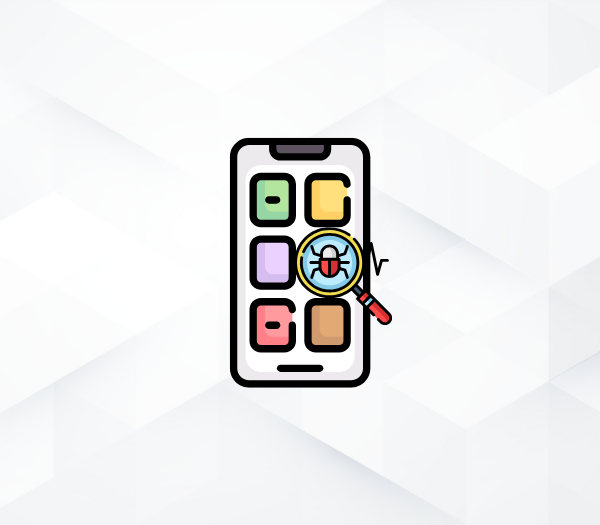
How to Spot a Fake App Before Downloading It?
Introduction
In the smartphone era, apps are an essential part of our daily lives. We use them for communication, entertainment, shopping, work, and much more. Unfortunately, this convenience comes with risks. One of the biggest threats is fake apps — malicious or fraudulent applications that mimic well-known ones to steal data or money. The following guide will help you make safer choices before downloading and using an app.
1. Check the Developer’s Name
Legitimate apps are developed by trustworthy companies whose names you probably already know. For example, the developer of the Facebook app is Meta Platforms, and for Google apps, it’s Google LLC. Fake apps often use similar but not identical names, such as “Faceboook Inc” or “Go0gle Ltd.” If the name seems odd or unfamiliar, search for more information about the developer on Google.
2. Read the App Reviews
If an app has very few reviews or they’re all five-star but vague (“Good app”, “Nice”), it might be a sign of fake, automated ratings. Also pay attention to negative reviews — is anyone mentioning suspicious behavior, intrusive ads on the lock screen, or excessive permission requests? User feedback can provide valuable insight into the app’s safety.
3. Check the Number of Downloads
Popular apps like Instagram, TikTok, or WhatsApp typically have tens or hundreds of millions of downloads. If you find an app with a similar name and icon but fewer than 1,000 downloads, it’s very likely a fake. Don’t trust unknown alternatives, even if they have the same name or icon. Cybercriminals use similar designs to trick you.
4. Review the Permissions the App Requests
If a flashlight app asks for access to your contacts, microphone, and location, that should immediately raise concerns. Each app should only request the permissions it needs to function. On both Android and iOS, you can review and limit app permissions after installation. Make active use of this feature. Suspicious permissions often indicate that the app is collecting unnecessary data — often for resale or criminal purposes.
5. Examine the App’s Icon and Description
Many fake apps use poor-quality copies of original app icons. Their descriptions might be written in poor language, contain spelling errors, or fail to clearly explain what the app does. If the description feels rushed or unclear, be cautious. The rapid advancement of AI has unfortunately made it easier for attackers to generate deceptively similar descriptions.
6. Check the Update Date
Legitimate apps are updated regularly to add features and fix security issues. If an app hasn’t been updated in years, or it was only recently created by an unknown developer, be careful. A newly released app with high ratings might be purposefully designed to lure users.
7. Prefer Official App Stores
Google Play and Apple App Store review apps before publishing, though these checks aren’t foolproof. Still, the risk is much lower compared to downloading apps directly from the internet or third-party stores (like Aptoide or GetJar).
